software testing
May 18, 2025 2025-11-20 6:28software testing
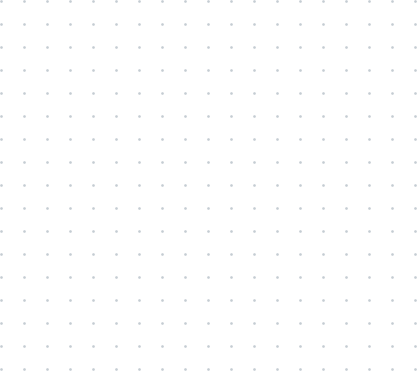
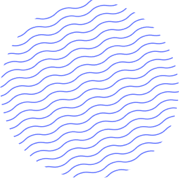
Become a Software Tester – Secure Your Dream Job
Master in Software Testing with hands-on training, expert mentorship, and placement support. start your journey toward a successful IT career today!
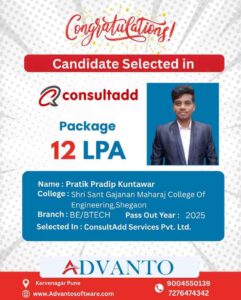
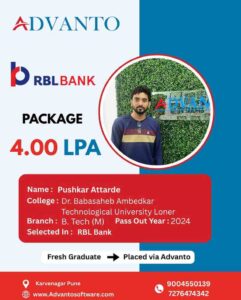
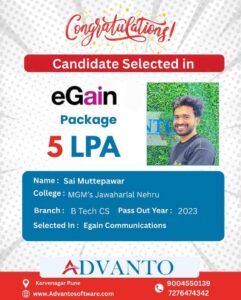
Get Skills That Get You Hired
Lectures & Assignments curated by Top Tech Professionals
2000+
Hiring Patners
3.5 LPA
Avrage Salary
Earn Certificates
100% Job Assistence
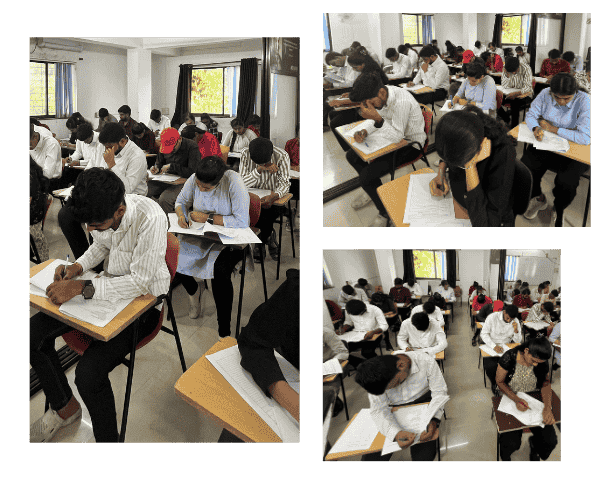
Our Hiring Partners
We proudly collaborate with leading industry hiring partners who trust us to connect them with the best talent. Our partners benefit from a seamless hiring process supported by our commitment to candidate readiness and engagement.
Unlimited Placement Calls from Day 1
From the very first day, we ensure our candidates receive unlimited placement calls, giving them maximum opportunities to connect, interview, and secure their dream roles with our hiring partners.
Watch yourself transform your future
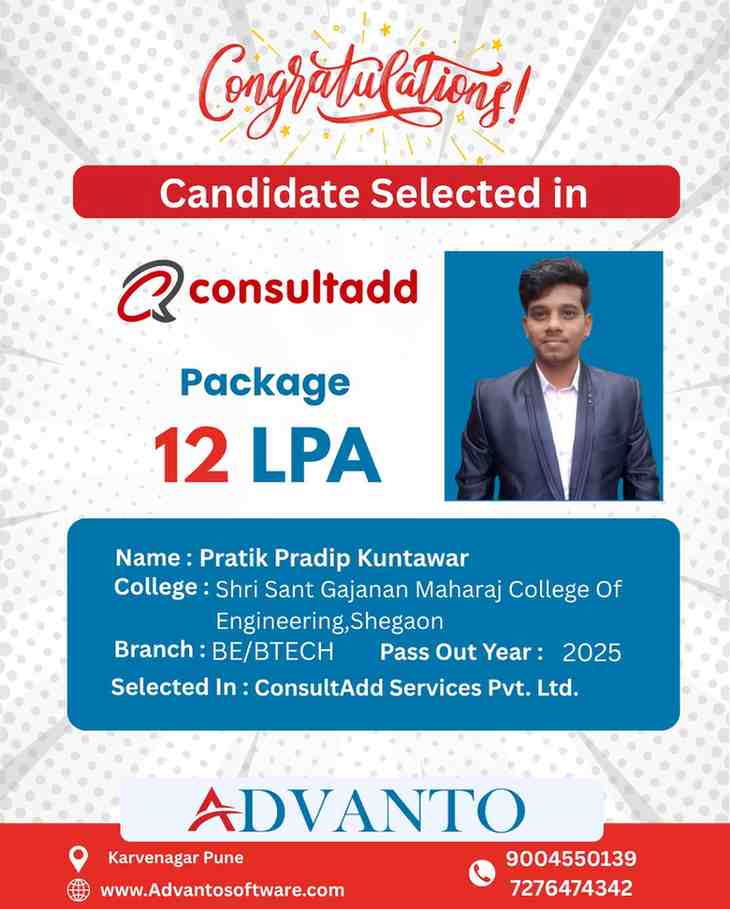

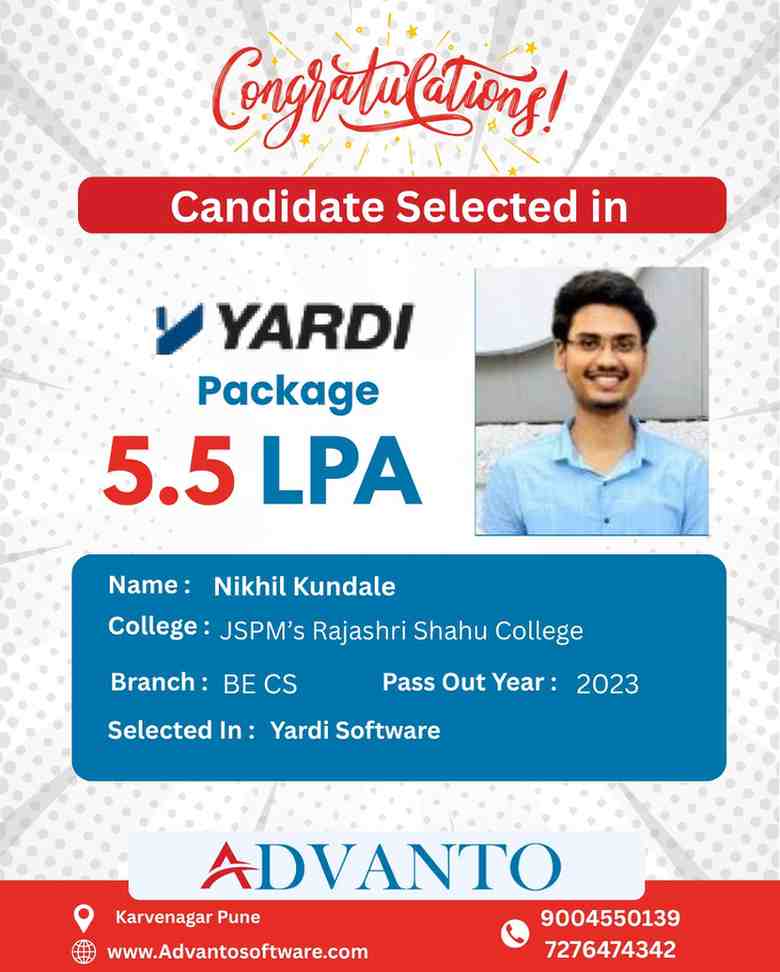
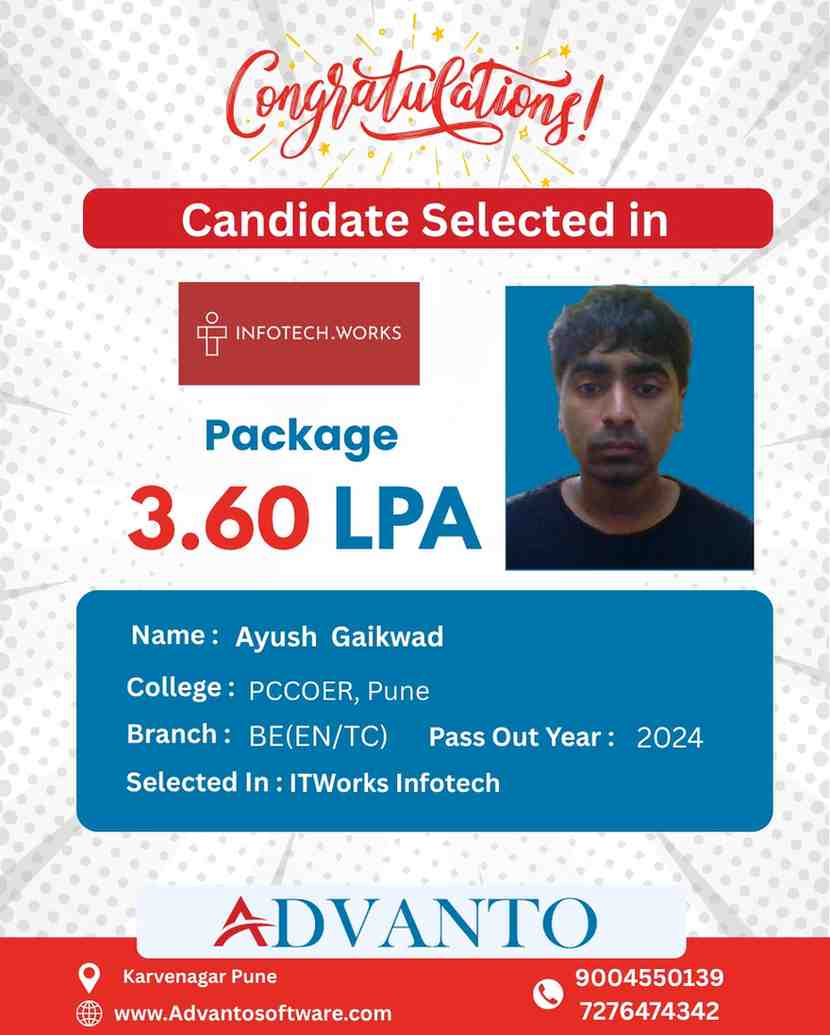
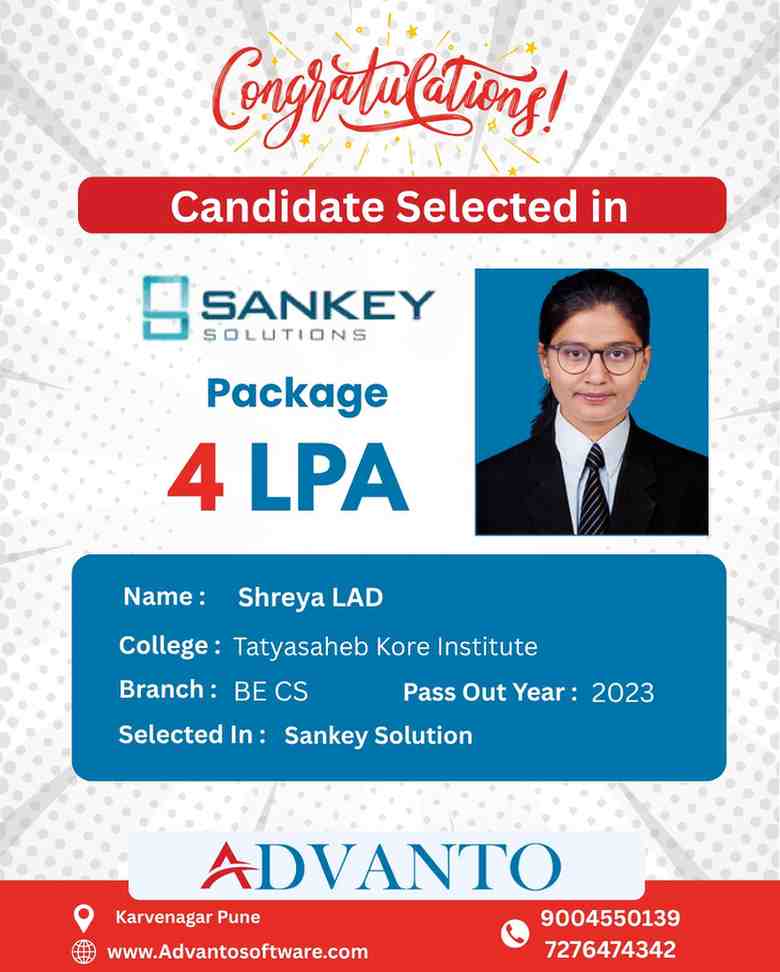

Our Students are working with
You can list your partners or instructors's brands here to show off your site's reputation and students can trust you more.















Comprehensive Software Testing Syllabus.
Designed for Industry Readiness with Practical, Hands-on Implementation
Best Software Testing Course in Pune | 100% Unlimited Placement Calls.
Looking for the best Software Testing Training in Pune with 100% placements calls? Advanto Infotech offers a comprehensive course with Manual Testing and Advanced Automation Testing using Selenium. Delivered by corporate trainers, our hands-on, live project-based training ensures you’re job-ready from day one. With affordable fees, flexible schedules, and 100% placement callls, this course is perfect for students, freshers, and professionals alike.
Why Software Testing?
Software testing ensures a product meets its intended quality and performance standards. Whether done manually or using automation tools like Selenium, testing is crucial across all software technologies. Statistics show that 20% to 50% of software development time is invested in testing, which makes skilled testers essential in the industry.
Lucrative Career & Salary Prospects
Certified software testers are in high demand across MNCs and startups. Entry-level testers can expect salaries between ₹3 LPA and ₹8 LPA, with rapid growth as they gain experience and automation expertise—especially in tools like Selenium WebDriver.
Why Choose Advanto
100% Practical Training on Live Projects
In-depth training in Selenium Automation
Real-time use cases and hands-on experience
Soft Skills + Aptitude + Mock Interviews
Personalized Mentorship & Career Guidance
100% Placement Unlimited Calls
Certification on Course Completion
Flexible Batch Timings (Weekdays)
Course benefits
Learn Manual + Selenium Automation Testing
Industry-ready skills with practical exposure
Stand out in interviews with advanced Selenium knowledge
Job-ready with mock interviews and placement prep
Affordable fee structure with flexible EMI options
Professional Software Testing Certification
100% Unlimited placement calls.
Who Should Join this course
- Freshers & Graduates (BE/B.Tech, BSc, MCA, MSc, BCs , BCA )
- Final year students preparing for the IT industry.
- Working professionals looking to switch to testing.
- Anyone aiming to become a Selenium Automation Tester
Course Duration & Locations
📍 3 Months (Weekdays)
📍 Available at Karve Nagar
📍 Timings suitable for students and working professionals
Software Testing Course Content
Manual Testing
Fundamentals of Testing
- What is software testing?
- Why is testing necessary?
- Testing Participants
- Testing Principles
- Best Practices in Testing
- Skills For Testing
SDLC (Software Development Life Cycle)
- Introduction of Software Process
- The PDCA cycle
- Phases in SDLC
SDLC Models
- Waterfall Model
- Advantages & Disadvantages
- Spiral Model
- Incremental Model
- Advantages & Disadvantages
- Agile Model
- V Model
CMMI Model
- CMMI Levels & KPAs
Software Testing Life Cycle (STLC)
- Requirements Analysis
- Test Planning
- Test Analysis
- Test Design
- Construction and verification
- Final Testing and Implementation
- Post Implementation
- Test Closure
Verification Techniques
- Inspections
- Walkthrough
- Peer reviews
- Technical Reviews
- Audits
- Verification Benefits
Levels of Testing
- Unit Testing
- Integration Testing
– Bottom-Up Approach
– Top-Down Approach
– Hybrid Approach
– Stub v/s Driver
– Big Bang Approach & its Issues
- System Testing
- User Acceptance Testing
– Alpha Testing
– Beta Testing
Types Testing
- Accessibility Testing
- Manual Support Testing
- User Interface Testing
- Mutation Testing
- Progression Testing
- Re-Testing
- Regression Testing
- Sanity vs Smoke Testing
- an Ad-hoc Testing
- Monkey Testing
- Buddy Testing
- Exploratory Testing
- an Ad-hoc Testing Methods
- Pair Testing
- Defect Seeding
- Mutation Testing v/s Defect Seeding
Methods of Testing
Black Box
- What is Black Box testing
- Test Case Design Methods
- Equivalence Partitioning
- Decision Tables
- Boundary value Analysis
- State Transition Testing
- Error guessing
- Use-case Based Testing
- Advantages & Disadvantages of Black Box Testing
White Box
- Statement Coverage
- Decision Coverage or Condition Coverage
- Path Coverage
- Cyclomatic Complexity
- Advantages & Disadvantages of WBT
Gray Box Testing
Web Application Testing
- Sample Paper 1
- Sample Paper 2
- Practice Session
- Threats & Risks
- Testing Range
- Testing Strategies
- Test Planning
- Test Cases, Scripts & Suites
- Load and Stress testing
- Security Testing
- Test For Navigation
RTM(Requirements Traceability Matrix)
- Generating Traceability Matrix
- Types of Traceability Matrix
Mobile Testing
Overview of Mobile Devices
- Types of Mobile Devices
- Mobile Application Testing
- Different Mobile Platforms
- Types of Mobile Applications
- Native App
- Web App
- Hybrid App Quality
- What is Quality?
- Quality Views
- Quality — Productivity
- Software Quality
- Quality Control (QC)
- Quality Assurance (QA)
Risk Analysis
- What is Risk?
- Risk Analysis
- Risk Analysis Graph
- Risk Management
- Risk Mitigation
- Risk Mitigation Graph
Automation Testing
Core Java
- OOPs concepts and Core Java Introduction
- OOPs concepts
- Setup Java environment—Download
- JDK and Setup eclipse
- Java programming concepts
- Class, Object, Variables, Methods,
- Packages
- Conditions and loops
- Access and non-access modifiers
- Advanced Java Programming
- Interfaces, Inheritance
- Collections, Exceptions
Overview of Automation Testing
- Disadvantages Of Manual Testing
- Benefits Of Automation Testing
- What & When To Automate
- Selection Of An Automation Tool
- Types of Tools & Vendors
Selenium 3.X /4.X
- Selenium Introduction
- What is Selenium and Why Selenium?
- Selenium Components
- Introduction of Selenium Components
- Java in Selenium?
- Selenium IDE and RC Introduction
- Introduction to Selenium IDE
- “Selenese” — Selenium Commands
- Actions, Asserts, Assessors
- Developing Test Cases & Test Suites With
- Selenium-IDE
- An Introduction to Selenium RC
Selenium Web-Driver
- Selenium WebDriver
- Introduction WebDriver Vs RC
- Simple Testcase
-Open and Close Browser
-Cross Browser
- Testing — Firefox,
- IE, Chrome, HtmlUnitDriver, Headless
- Drivers
- UI elements
- Locators
- Identifying WebElements using id, name, link text, Class, XPATH, CSS
- Handling various
- WebElement using WebDriver
Testing Framework and Tools
Introduction of Framework
- framework
- Types of frameworks—Data-Driven, Keyword Driven, Hybrid TestNG introduction with eclipse
- TestNG
- Annotations and Data Providers
- a Creating Test Suit with TestNG
Develop Data Driven Framework
- Developing a data-driven Framework for
- Web Application using WebDriver /TestNG
- Use external Data for Testing (Using XML files,
- Property file)
- Reading and understanding reports
- a Screenshots for failed Test case
Cucumber (Behaviour-Driven Testing)
- Introduction of Cucumber
- What is BDD
- BDD V/s TDD
- What is Cucumber
- Introduction Integration with Cucumber BDD
- Writing Feature File with Jenkins Syntax
- Running Scenarios form Feature file
- Cucumber Annotations
- Working with Step definitions
Performance Testing Tool
- Performance Testing Concepts
- Pre-requisites of Performance Testing
- Performance Test Types
– Load Testing
– -Stress Testing
– Soak Testing
– Spike Testing
– Volume Testing
– Scalability Testing
- Common Performance Problems
- Performance Testing Process
JMeter (Performance Testing Tools )
JMeter Fundamentals
- Introduction to JMeter
- Features of JMeter
- Executing a test script
- Viewing & analyzing Test Results
- Creating & using user-defined variables Creating & Using Test Plans
- Thread Groups
- Sending Server Requests
- using Samplers Analyzing test results using Listeners
- Verifying Results
- using Assertions Pausing threads in JMeter
- Constant Timer
- Uniform Random
- Timer Using a Test Script Recorder
- HTTP(S) Test Script Recorder
- Recording Controller
- Viewing & importing Certificates JMeter Functions & Variables
- Using JMeter in-built
- Record script using test script recorder
- Use Blazemeter plugin to record login test
JIRA (Agile Management & Bug Tracking Tool)
- Introduction to JIRA
- Advantages of JIRA
- JIRA installation &
- registration Dashboards
- Creating projects in JIRA
- Introduction to Issues
- Create, prioritize and assign issues
- Configuring Fields of Issues
- Components in JIRA
- What is a Workflow?
- Default JIRA Workflow a Status & Transitions
- Time Tracking & Colour Codes
- a Hands-on session on JIRA
- Creating projects
- Creating, assigning & prioritizing issues
- Issue tracking & reporting
Data Base Testing : Structured Query language (SQL)
Introduction to RDBMS Introduction to SQL
- Basic Terminologies in SQL
- Data Types in SQL
- Concept of Primary, Unique, and Foreign
- Types of SQL Commands statements
- Data Definition Language (DDL)
- Data Manipulation Language (DML)
- Data Control Language (DCL)
- Data Query Language (DQL)
- Functions in SQL
- SQL UNIQUE Constraint Null Values in SQL
- SQL Join Operator
- Types of Join operator in SQL
- Inner Join
- Left Outer Join or Left Join
- Right Outer Join or Right Join
- Full Outer Join or Full Join
UNIX - Operating System
Overview
- UNIX System Architecture
- Different UNIX Commands
- Links
- Working with files
- Working with directories
- Displaying files
- Finding Files
- Reg Expressions & Patterns

